Setting Up a Dedicated Server for Palworld: A Guide
For those wishing to dive into the world of Palworld with friends, there are various options available to create a dedicated server. Whether through paid hosting services, the public servers provided by Pocket Pair, or a DIY approach via Steam, here are the steps to unlock a multiplayer experience featuring up to 32 players.
Eager to create a dedicated server in Palworld but feeling stuck? There’s a catch: as of now, the option is not available on Xbox, Xbox Game Pass, or PC Game Pass. The only hope lies with the PC version on Steam! It should be clear at this point—if friends or community members are not on Steam, they can wave goodbye to joining your game. Let’s get into how it works.
Only Steam Offers Dedicated Server Options
Given that Palworld does not support crossplay, the current lifeline for creating and accessing a dedicated server is through Steam. A server accommodates up to 32 players, and for personal creations, a third-party hosting fee is necessary. For straightforward co-op play (up to 4 players), no fees apply, though crossplay remains a distant dream.
Pocket Pair throws in basic free public servers upon launching the game, but brace for the chaos—these servers fill up faster than a trendy café during brunch, making it unlikely for friends to join simultaneously. Simply hit “Join a multiplayer game” and hope for the best.
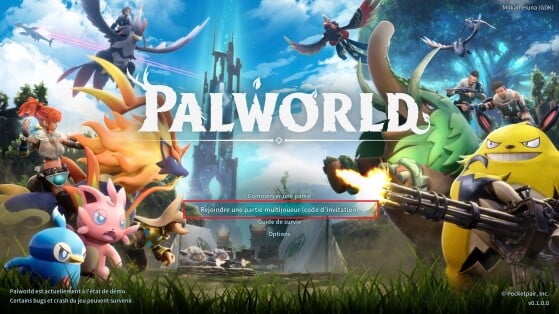
Steps to Create Your Private Server
The first approach involves setting up everything directly through Steam:
- Fire up Steam.
- Within your Steam library, ensure that “Tools” is selected in the filter.
- Launch “Palworld Dedicated Server” from the library.
- Then click on the option to Play Palworld Dedicated Server.
At this point, a black window should pop up, leaving one last step: share your IP address with others so they can jump into your game. Caution is advised, though; this method requires the computer to be on at all times for the server to function. Who doesn’t enjoy the sounds of whirring fans and blinking lights while trying to enjoy a multi-person adventure?
An alternative route involves paying for a subscription through third-party services like Nitroserv or Gportal. The upside? A fully managed server that allows friends to pop in without needing the host to remain online. It’s as close to a vacation as server hosting gets without sacrificing any comforts.
s






