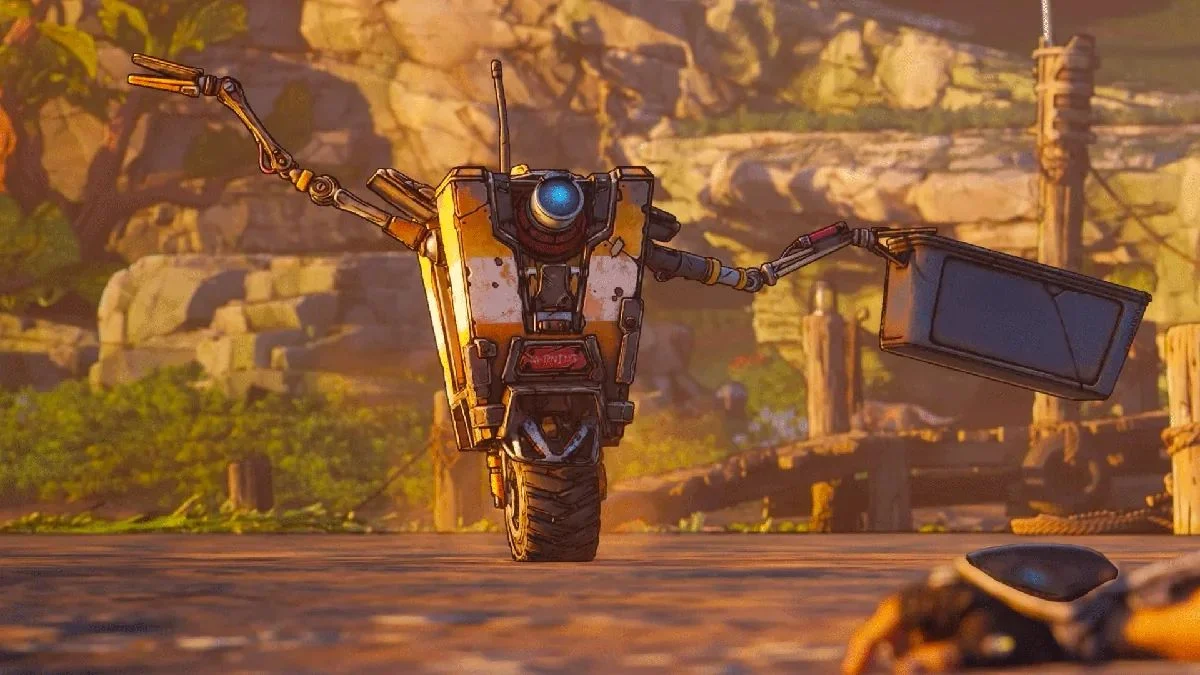Currently, there is a glitch in Borderlands 3 that allows players to create copies of their gear and obtain an infinite amount of currency. If you’re open to using cheats, read on.
Like many other games, Borderlands 3 is not immune to cheating. If for any reason you wish to engage in this activity, read carefully. Keep in mind that this can spoil your enjoyment and that of others. Additionally, if mishandled, you could lose your saves. There’s a possibility that Gearbox may take punitive measures against cheaters in the future. In summary, proceed at your own risk.
Requirements to Use this Glitch
The saves for Borderlands 3 are stored locally on your console or PC, not on online servers, making them easy to manipulate. However, you will need a second account with the game, or play cooperatively with a friend who can help you duplicate items.
Borderlands 3: Duplication of Items
To begin, place the items you wish to duplicate in your inventory. This method works for all items and weapons.
The crucial step is to back up your save file, as mistakes could be costly. The method varies depending on your gaming platform.
- PS4: Go to Settings, Application Saved Data Management, Saved Data on USB Storage or on PS+, and copy your data to that medium. Remember to disable automatic updates if using PS+ storage to avoid overwriting your backup.
- Xbox One: The process is more complicated and risky. It may not be the best idea to cheat on this platform since data is saved on the Cloud, but it’s still possible if you wish to try. Ensure that your data is saved properly before quitting the game.
- PC: The path for save files may vary, but they are generally found in Documentsmy gamesBorderlands 3SavedSaveGames. Simply copy the folder elsewhere.
Launch the game, and from the pause menu, navigate to Social, then the 4th tab, “Mail,” and send a letter to your second account/friend with the item you want to duplicate. Be cautious if you’re on Xbox; refer to the following section before proceeding.
Exit the game, and restore the backup you copied.
- PS4: Go to Settings, Application Saved Data Management, Saved Data on USB Storage or on PS+, and copy your data from that medium.
- Xbox One: Immediately disconnect from the Internet after sending the item, so the game does not have time to save to the cloud (for example, by unplugging the Ethernet cable). Press the Home button, go to Borderlands 3, and then press Options, Manage Game, Saved Data, select your Gamertag, and Delete Saved Data on the console. Reconnect to allow the game to retrieve the save from the Cloud, then copy a new save to your console.
- PC: Copy the old backup back to its original folder after deleting the new one.
Now you just have to repeat these actions. You can send multiple items in succession on PC and PS4.
The player to whom you sent the items simply needs to accept them.
Borderlands 3: Unlimited Money
- The principle is the same as for the items: perform this operation using multiple accounts or by playing cooperatively. As in the previous section, back up your save files.
- Open a trade with the other player/your other account and give them all your money and items.
- Restore your original save, and repeat the process as many times as you want.